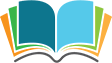How to Access the Data Endpoint
1. Go to your 'my account' and open KEY AUTHENTICATION tab. Then generate your personal access key. Be sure that your account has Endpoint Access or Developer role.
2. Now you can use access key to get religious bodies by this URL: https://domain/api/religious-bodies?api-key=[your-access-key] In this case, you should change domain and [your-access-key] to your access key and you will get just the first 10 records. You can add to the URL parameters such as &limit=100&page=1. Limit can be from 10 to 100 and page starts from 0.
3. The previous request doesn't show statistics, to get it, you can use this URL: https://domain/api/religious-bodies/[nid]?api-key=[your-access-key] In this case, you should use [nid] from the previous request. This is ID of religious body.